Set it and forget it. That is my philosophy when considering the best dash cam for your car. More often do you need to retrieve some insurance-bearing footage, only to find out that you forgot to turn on your dash cam. Thinkware’s F200 dash cam gave me the comfort that this would never happen. You turn on your car and are given a reassuring beep that recording has started. Nothing intrusive at all and that’s the way I like it. Nerd Reactor has been traveling around the streets of Los Angeles with the Thinkware F200 dash cam. We used our dash cam while sitting in bumper to bumper traffic, dealing with a tailgater, and even leaving our car parallel parked along Santa Monica Blvd. How can an Angelino afford not to have this extra layer of protection in our twisted world of turmoil?
The Thinkware F200 dash cam is one step up from the base model F70. Moving up to the F200 gives you additional methods to access your footage over Wi-Fi as well as adding a rear camera ability which we think are all crucial features. If you are going to protect yourself, might as well do it right. You never know when all the action that you needed to record happened in your rear.
Installation
Our entire package included the front cam, rear cam, GPS adapter, and several power options. The number of boxes was a bit overwhelming at first, but organizing it all and understanding how it all fits together came easily once it was all unboxed. My installation plan was to hide every camera and wire away from my view as much as possible. We are, after all, looking for the most unobtrusive setup. After fiddling with my car panels, I am glad to report a mission success with barely any exposed wires. Most folks will be surprised to discover how most cars allow for hiding cables behind panels. One of my biggest surprises was being able to tuck the rear camera cables where it was completely hidden all the way to the back window. Thinkware includes so much excess cabling so those with extended cabs, like mini-vans, will not have an issue running that rear camera all the way to the back.
The ideal position for that front camera is top and center as advised by the instruction manual. I opted to place my camera high up beside the rear view mirror so it was a bit offset from center, but that wide 140-degree viewing angle will capture it all regardless. I was very pleased with the aesthetics of the placement. There is no LCD screen on the unit itself, so in order to align the camera, you must connect to it via Wi-Fi to your mobile app. You will be able to see a direct feed before committing to your placement with the included 3M adhesive.
The rear camera placement was a bit of the same story where I was looking for the least obstruction as possible. The ideal setup specified by the manual was top and center on the back window, but I was tinkering with the idea of bottom and center to keep it away from my rear view. Although I got a fair amount of trunk in my rear shot, I felt it was already sufficient enough to meet my needs of capturing tailgaters in action. My heavily tinted back windows were no problem for the rear camera, and I could see cars clearly and at a wide angle from pillar to pillar.
The GPS antenna was an unassuming separate box from the camera. It turns out that the GPS is a separate unit that plugs into the front camera. It is yet another object which must be stuck to your windshield and connected by wires, but you do get some additional features. The GPS option adds safety camera alerts and also embeds speedometer readings onto the video feed. It’s a good reminder to slow down a bit when receiving the safety camera alert, but I already received these warnings via my car’s GPS. It was fairly easy on the app to mute or adjust the volume of this feature. As for the embedded speed on your video captures, I can see a practical use case when disputing a speeding ticket, but I can also see it used against the driver as well. Overall, more information can certainly help you when it’s your word versus the traffic officer.
A Day in the Life
Upon starting your car, your Thinkware F200 auto-detects when your engine is started via the power connector. An audio cue tells you “continuous recording has started.” In fact, when driving with the Thinkware F200, you need to get used to a bit more beeps during your normal driving routine. It’s not too intrusive by any means, but you’ll fast learn the pattern of newer beeps and boops during your driving experience. For instance, if I hit that speed bump a little too hard, the F200 lets out a beep to tell me that it has recorded an incident. Incident recording is one of those features that saves you when you’re trying to recall that one moment where you hit a pothole in the road and needed to present evidence to your city authority. Instead of cycling through all the continuous video feeds, you just scroll through your incident videos. Another recording option is just tapping the Manual Record button on the unit itself, which is pretty much self-explanatory.
Reviewing Recorded Content
I did not see the lack of an LCD screen as a negative at all until it came time to review my recorded videos. After all, you are rewarded with a slimmer and less distracting device. When it came to trying to check out your videos, though, it all has to go through your phone via Wi-Fi. On the mobile app, you see 3 folders full of video content: Continuous, Incident, and Manual. Within these folders are files named with date and time. You must download each video in its entirety before it is viewable on your phone. It takes less than a minute to download each video, but it becomes a real drag when you are sifting through several videos worth of content. With the bundled 16 GB SD card, you are looking at over 200 minutes worth of content. Continuous recordings are individually labeled in 60-second increments. Looking through 10 or 20 videos will take a good chunk of dedication. I’m sure you’ll find your video somewhere in there, but it just takes a good amount of time and dedication.
How Does the Video Look?
Videos are recorded in 1080p at 30 fps in true color video quality. Anyone that tells you that you need more than that is just an overreacting enthusiast. Recorded content feels smooth and is bundled with whatever soundtrack you are playing on your car stereo. A microphone on the front camera unit records all the audio that reaches it including all your conversations, which felt odd but made sense. The rear camera records at 720p but still feels adequate for capturing that tailgating jerk. It’s not as sharp as the 1080p up in front, so don’t exactly count on being able to read license plates of vehicles until they are up on your car’s butt. In perspective, you would be hard pressed to read a license plate of a car that is more than 3 car lengths in front of you. Nighttime driving is a whole different story, and I’m pretty sure all cameras dip in image quality in low light conditions. The F200 utilizes a feature called WDR (wide dynamic range) to not overreact to blinding incoming headlights and maintains a stable exposure and contrast at night.
Parking Surveillance Mode
This mode relies on the installation of the hardwiring cable accessory which supplies power to your device even with your car is not running. It basically just reacts to movement with surveillance. It really relies on the violator to be in view of one of the F200 cameras during the incident activation, so I don’t see it as a 100% protection, but I bet that most thieves would just nab that unit off your window anyway. I never viewed this as a strong feature, but you can count on your license plate stealers to be recorded in the act.
Final Reaction
The Thinkware F200 set comes with all you need in order to get started including a 16 GB microSD card that’s enough for 200 minutes of footage. Overall, we were very satisfied with this middle-of-the-pack device, specifically highlighting the unobtrusive sizing and wide-angle image quality. My biggest drawback was the process to sift through footage using the app, but keep in mind that this will only be needed for those few times you’ll actually need to extract video. The F200 has been 100% reliable in all of our review hours and addresses extreme temperatures with integrated thermal protection within the device. As a midrange dash cam, this is a definite good buy with a wealth of features. The Thinkware F200 is available at Amazon and also a Best Buy near you. Check it out at the link below.
Technical specifications
- Camera: Sony CMOS 2.12M
- Camera Resolution:
Front: 1080p Full HD (1920 x 1080)
Rear: 720p HD (1280 x 720) - Frame Rate: up to 30 fps
- Viewing Angle: 140° (Diagonal)
- Capacity: Micro SD Card 16GB/32GB/64GB/128GB (UHS-I)
- Recording Modes: Continuous Recording, Incident Recording, Manual Recording, Parking Recording
- Sensor: Triaxial acceleration sensor (3D, ±3G)
- GPS External GPS receiver (Optional)
- Dimensions(WxDxH): 3.9 x 0.9 x 1.3 inch
- Weight: 55g (0.121 lb)
- Storage Temperature: -4°~ 158°F / -20°~ 70°C
- Operating Temperature: 14°~ 140°F / -10°~ 60°C
- Capacity: MicroSD card 8/16/32/64/128GB (UHS-I)
- Input Power: DC 12/24V, Built-in Super Capacitor
The post Thinkware F200, a midrange dash cam with wealth of features (review) appeared first on Nerd Reactor.
from Nerd Reactor
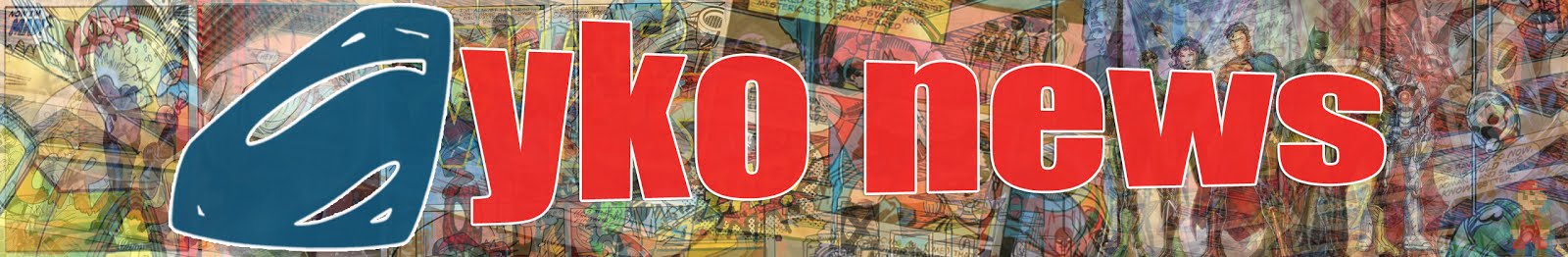






0 comments: